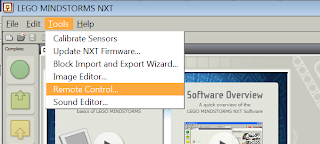
 Click on this menu option to run the Remote Control. You will know it is loading if the image on the left appears in the middle of your screen.
Click on this menu option to run the Remote Control. You will know it is loading if the image on the left appears in the middle of your screen..png)
Click on the "Connetions" button to connect a NXT brick to the remote:
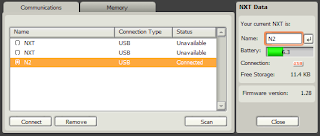
.png)
To control your robot, either press the buttons shown on-screen or press the corresponding buttons on your computer's keyboard. To change the speed of the movement motors, use the speed bar on the right of the Remote Control window, '+' will increase the speed, and '-' will decrease it.
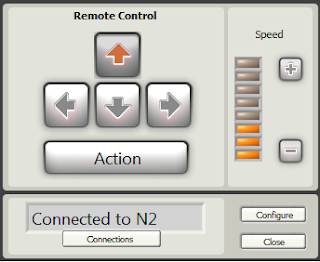
Clicking on "Configure" will allow you to specify which motor ports will move the robot, the direction that the movement motors and action motor will rotate, as well as the power of the action motor.

Note that turning left or right will power BOTH the movement motors, while pressing 'Up' or 'Down' will power one of the movement motors. Therefore, the internal remote control in NXT-G 2.0 is best used for cars and other vehicles.
Lastly, you can run a program on the NXT brick while controling the robot from the Remote Control window!







1 comment:
Is this correct?
" turning left or right will power BOTH the movement motors, while pressing 'Up' or 'Down' will power one of the movement motors. "
I would think turning would power one motor and up/down would power both.
THX, gary
Post a Comment